Barriers and blockers to effective project management (and our top tips to overcome them!)
by Kate Clauson, Head of Curriculum & Partnerships, Future Anything
Collaboration. Social Management. Group Work. Project Management.
Whatever you call it, we know that our students’ ability to work together and manage their time are vital to navigating their lives right now, as well as to unlock all the exciting career and life possibilities waiting for them post-school.
Yet one of the barriers to exploring any group task or group based Project Based Learning exercise is the challenge of managing projects from the educator’s perspective.
How do we help our young people stay organised? How do we manage (or should I say, help them to manage) group conflict, or the inevitable complaint about one person doing all the work?
I had a fantastic chat about setting students up for effective project management success with our Activate teachers this week. We run regular coaching and peer-exchange sessions with educators delivering our in-curriculum program, and this week’s session was a great one for sharing insights and strategies.
In this blog post, I’ll dive into three big stumbling blocks our teachers experience in building effective project management skills and share some of Future Anything’s top tips for overcoming them.
What is Effective Project Management?
At Future Anything, we use ‘project management’ as one of our chosen Future Capabilities, as it reflects the real-world application of skills such as collaboration and time management.
We define effective project management as “The ability to successfully plan and complete tasks within a designated timeframe whilst working effectively with different people”.
Educator-Reported Barriers and Blockers to Effective Project Management
Barrier 1: Conflict and Team Dynamics
“Mr Edwards, Alex was mean to me!”
“Mrs Smith, Sarah said my ideas are stupid.”
We’ve all been there – you’ve set students to complete a collaborative task, then feel like you spend the whole time refereeing interpersonal conflicts and friendship drama. It’s exhausting!
These are our top tips for preventing and managing conflict in teams:
- Give students voice and choice – By letting your young people choose the topics they explore and how they present their findings, you increase student engagement and decrease off task behaviours. At Future Anything we encourage students to choose to solve the problems that matter most to them. Finding a genuine connection to the problem gives a huge boost to engagement and buy in.
- Let students choose their groups (but keep group sizes small!) – If we choose the groups our students work in, we also choose to manage the dynamics of that group. Even though it may seem risky, having students choose their own groups gives them the responsibility for managing that group (Remember, with great power, comes great responsibility!). Help students choose the right groups by keeping groups at 3 members or less, and finding ways to group students via interest, not friendship.
- Set up group norms – We expect our students to work effectively in teams, but we rarely teach them how to do this explicitly. Spend time at the beginning of the process establishing what it takes to be a good team member, what the communication expectations are, and what kinds of actions will be taken if group norms are broken. Learn more about establishing norms in group work in this article.
Barrier 2: Unequal Contribution
One of the biggest bugbears around groupwork for students (and, dare I say, adults?) is that one person does all the work.
While this is inextricably linked to our earlier tip about establishing group norms, there are also some ways to help manage this aspect at the whole class level.

- Embed individual reflection into your project – This could be via a short journal entry, video, voice note or similar. By requiring each member to reflect on their role, responsibilities, and contributions, regular reflection activities can help ensure that the workload is evenly distributed among group members. This can also provide a more accurate basis for grading and feedback, as it allows instructors to assess individual contributions based on self-assessment and peer evaluation, in addition to the final project outcome.
- Model how to break the project into individual tasks which can be assigned to team members. Consider using PostIt notes to facilitate this activity with your students.
- Identify the key tasks that will need to be completed to achieve the project goal
- Break these key tasks down into sub-tasks (one subtask per Post-It note)
- Place subtask Post-It note on a timeline to work out the sequence in which the sub-tasks need to be completed
- Decide on the specific deadlines for each sub-task and record on each Post-It note. If working in a team, allocate responsibility for each sub-task by recording team member’s initials on the relevant Post-It notes
- Convert this physical mapping into a systemised approach (Hint: See the tech tools in Barrier 3 below)
The big wins from this approach to help with role allocation: rather than asking students to take on a ‘pre-determined’ role (e.g. researcher, marketing expert) students can create their own ‘role description’ by choosing suitable tasks and then creating titles afterwards. It also helps students map timelines and anticipate busy periods and workloads in advance.
Barrier 3: Keeping the project moving forward.
“Mrs Evans, Sarah said she would do the PowerPoint but now she is on holidays”.
“Mr Jones, I just want you to know I did the whole speech myself, Charlie didn’t help at all.”
There are two parts to this barrier: Students losing momentum or not having a clear view of where the project is going, and teachers not being able to monitor the project and provide support.
One of the best ways to help here is leveraging technology to support our students to manage their workload, timelines and deliverables.
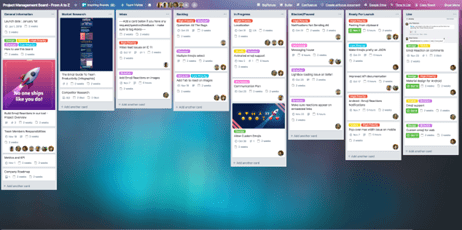
Lots of Australian schools started using Microsoft Teams during the pandemic, and this program has a surprising number of features that help with group management.
I used Teams in my own business classroom to facilitate PBL, setting up a private “channel” for each team, where they could save and edit group documents, chat, meet virtually and use tools like Planner. This video gives some great insights into how to use Microsoft Teams for this purpose and some of the embedded tools (Note: you may need to get your IT department to allow certain features and tools before you get started!)
Some other great technology tools that support effective project management include:
- Trello – Our Future Anything team love using Trello as a project management app, helping create and assign tasks and monitor progress. This video digs into some of the functionality for group projects, and there are also some templates set up for you to borrow like this PBL template. Even more comprehensive project management tools include Asana, or Kanbanchi is a great option for Google Workspace users in particular.
- Mural– One of our Activate schools in South Australia uses Mural as a depository for group work, ideas and brainstorming. Miro has some similar functionality. Using a template, groups of users go into the same space and work simultaneously on the same board, writing notes, attaching files, pasting in images, and embedding videos. While they do this, they can do a written chat or conduct video chats right inside the collaboration board.
- SeeSaw – Primary and lower secondary teachers who primarily use iPads are probably familiar with apps like SeeSaw. It’s a fantastic app for gathering a portfolio of work, with easy features to record video or voice not reflections. See more about SeeSaw here. Parents can also view the work, which is a huge benefit in lots of contexts. If your students use laptops, some similar functionality can be found in OneNote (This video explores some of the pros and cons of OneNote and introduces some of the tools and functions)
Is it all worth it?
We know collaboration and group work can feel “too hard” when we’re juggling so many different competing priorities. But as educators, we also strive to provide the best possible learning experiences for our students.
So, by incorporating project management skills into our curriculum, we not only equip our students with valuable tools for success in their future endeavours, but we also transform the learning experience in our classrooms.
And, by providing authentic collaborative projects, we empower our students to become effective problem solvers and leaders, and we create a more dynamic and interactive learning environment.
Let’s continue to incorporate project management into our classrooms and watch our students thrive.
About the author: Kate Clauson
Kate Clauson is a talented learning designer with over 10 years’ experience in independent and state schools in Queensland. Kate is passionate about innovative curriculum, with experience developing and delivering Project-Based Learning and design thinking pedagogies across curriculum and pastoral projects. She also has deep understanding of both the Australian Curriculum and Senior Humanities and Social Sciences subject areas, developed through her roles as a senior teacher, QCAA curriculum writer and middle leader in Business and Humanities.
At Future Anything, Kate uses her experience in creative learning design to build teacher knowledge and confidence, working alongside schools and educators to design innovative learning experiences for their young people that connect the classroom to the world beyond the school gate.
Connect with Kate on LinkedIn here.
Future Anything’s Activate program offers in-curriculum options for students from Years 5 to Year 12. All content has been developed by our experienced educators and aligns directly to the Australian Curriculum, General Capabilities and Cross Curricular Priorities. Choose one stream, or build a whole school approach to Project Based Learning and/or entrepreneurship by embedding multiple streams.
Find out more about our programs here.